Using ChatGPT to Improve the Accuracy and Consistency of Your Technical Documentation 2023
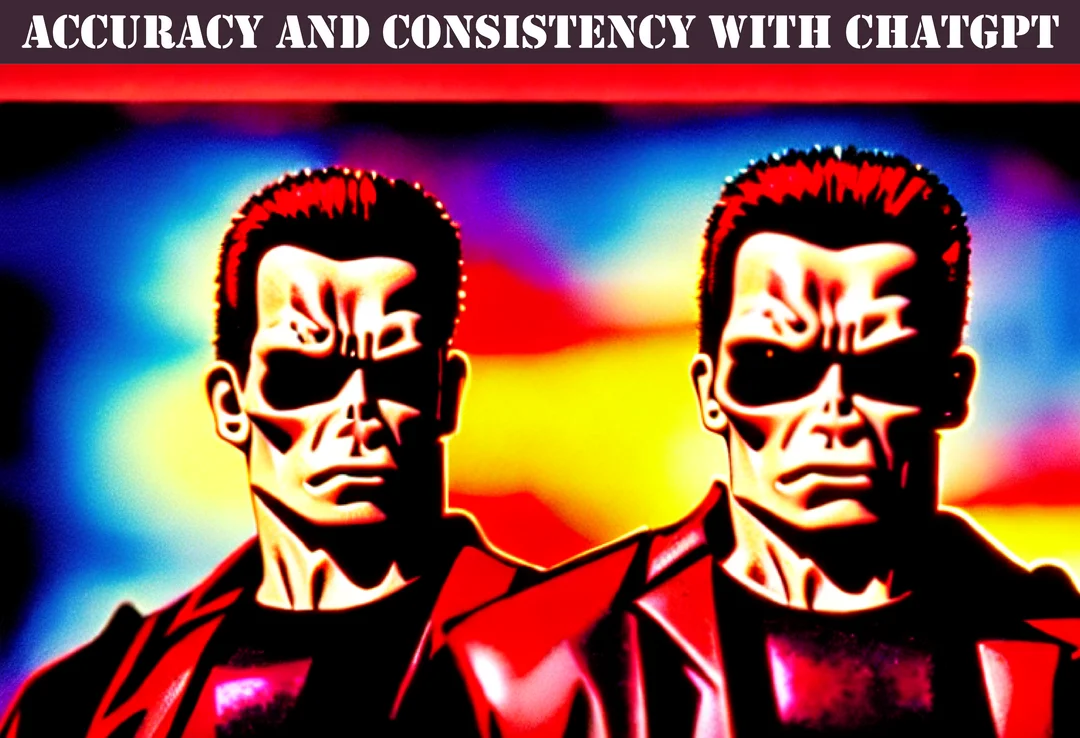
With the ever-increasing complexity of IT systems and software, IT strategy consulting documentation plays a critical role in ensuring that IT professionals have the necessary information to maintain, troubleshoot, and upgrade systems effectively. However, creating high-quality System documentation is a time-consuming and often tedious process. That's where ChatGPT comes in.
ChatGPT is a powerful language model that uses machine learning algorithms to generate text based on a given prompt. I have always struggled with the task of writing scripts and was amazed at how I was able to take a non functioning powershell script & code with chatgpt by pasting the script into the chat window.
It asked me a few questions before giving me a modified code. It took several goes but I ended up with a functioning powershell script that did exactly what I wanted it to.
By training the model on large amounts of data, ChatGPT can generate human-like text with remarkable accuracy and consistency. While ChatGPT was initially designed for natural language processing tasks such as conversation generation and language translation, it has proven to be a valuable tool for Professional writing and editing, including IT strategy consulting documentation.

1 Hour Consult $250
IT Glue Based Documentation
Hour Of Power On Documenting With ChatGPT.
FASTPASS HEREIn this essay, I will explain the fundamentals and basics of using ChatGPT to improve the accuracy and consistency of IT strategy consulting documentation. I will cover the basics of ChatGPT, including how it works and the benefits of using it for Professional writing. I will also provide examples of ChatGPT in action, including its use in user manuals, technical reports, and API documentation. Finally, I will discuss the possibilities and limitations of ChatGPT in Professional writing and editing, including its potential for improving the efficiency and effectiveness of IT strategy consulting documentation.
ChatGPT to Improve System documentation
Basics of ChatGPT
ChatGPT is a generative language model that was created by OpenAI. It is based on the transformer architecture, which is a type of deep learning neural network that is particularly suited for processing sequential data such as text. Unlike traditional rule-based systems, ChatGPT can generate natural language responses based on a given prompt. This means that it can understand and respond to human language in a more natural and conversational way.
To train ChatGPT, a large dataset of text is used. This dataset can be general, such as all the text on the internet, or specific, such as a corpus of scientific papers. Once trained, the model can generate new text based on a given prompt. The quality of the generated text depends on the size and quality of the training dataset, as well as the accuracy of the model.
ChatGPT has a number of benefits when it comes to System documentation. First and foremost, it can save time and reduce the workload of technical writers and editors. By automating the generation of text, ChatGPT can produce accurate and consistent documentation at a much faster rate than humans. It can also help to reduce errors and inconsistencies in System documentation, as it is not subject to the same cognitive biases and limitations as human writers.
ChatGPT for System documentation
Before using ChatGPT for System documentation, it is important to choose the right training dataset. Depending on the type of documentation, a general dataset may be sufficient, or a more specific dataset may be required. For example, if the documentation is for a specific software product, a dataset of similar documentation may be more appropriate than a general dataset.
Once the training dataset has been chosen, the model must be fine-tuned for Professional writing. This involves training the model on a smaller dataset of Professional writing examples and adjusting the hyperparameters of the model to optimize its performance. Fine-tuning the model can help to improve the quality of the generated text, making it more accurate and consistent with Professional writing conventions.
Using ChatGPT for System documentation
Using ChatGPT for System documentation involves generating text based on a given prompt and then reviewing and editing the generated text as needed. The generated text can be used as a starting point for System documentation, providing a framework and structure for the final document.
When generating text with ChatGPT, it is important to provide a clear and specific prompt. The prompt should be tailored to the type of documentation that is being generated and should provide enough context for the model to generate accurate and relevant text.
Once the text has been generated, it should be reviewed and edited by a human writer or editor. While ChatGPT can produce accurate and consistent text, it is not perfect and may make errors or produce text that is not appropriate for the specific context. By reviewing and editing the generated text, the final document can be improved and tailored to the specific needs of the target audience.
Incorporating the Generated Text into System documentation
Once you have generated text using ChatGPT, you can easily incorporate it into your System documentation. Here are some tips for doing so:
Microsoft Word
If you are using Microsoft Word to write your System documentation, you can simply copy and paste the generated text into your document. The formatting of the generated text may not match your document's formatting, so you may need to adjust the font size, spacing, and other formatting options to ensure that the text fits seamlessly into your document. You can also use the Find and Replace feature to quickly replace existing text with the generated text.
Google Docs
If you are using Google Docs, you can also copy and paste the generated text into your document. However, like with Microsoft Word, the formatting may not match your document's formatting, so you may need to adjust the formatting options. Additionally, Google Docs has a feature called "Explore" that can help you find related images and information to include with your text.
Adobe InDesign
If you are using Adobe InDesign to create your System documentation, you can import the generated text as a text file. In InDesign, go to File > Place, select the text file, and click Open. You can then adjust the formatting and layout of the text to fit your document. InDesign also has features like paragraph styles and character styles that can help you maintain consistency throughout your document.
Markdown
If you are using Markdown to write your System documentation, you can simply copy and paste the generated text into your Markdown file. However, you may need to adjust the Markdown formatting to ensure that the text appears as you intended. For example, you may need to add headers, bold or italicize text, or add links.
Incorporating the generated text into your System documentation can help you save time and improve the accuracy and consistency of your documentation. However, it's important to review the generated text carefully to ensure that it accurately reflects the information you want to convey.
Our results have shown that there are several best practices for using ChatGPT to improve System documentation. These best practices include:
-
Understanding the Needs of Your Audience
One of the most important considerations when using ChatGPT to improve System documentation is to understand the needs of your audience. System documentation is often read by both technical and non-technical stakeholders, and it is essential to create documentation that is clear and accessible to both groups. By understanding the needs of your audience, you can tailor your documentation to meet their needs and ensure that it is both accurate and easy to understand.
-
Providing Clear and Concise Information
Another critical aspect of System documentation is providing clear and concise information. Technical documents often contain complex information, and it is essential to communicate this information in a way that is easy to understand. By using ChatGPT, you can ensure that your technical documents are written in a clear and concise manner that is accessible to your target audience.
-
Using Standard Terminology
Using standard terminology is another best practice for creating System documentation that is accurate and consistent. Technical terms can be confusing, and using non-standard terminology can lead to misunderstandings and errors. By using ChatGPT, you can ensure that your technical documents use standard terminology that is widely understood and accepted within your industry.
-
Keeping Documentation Up-to-Date
Keeping System documentation up-to-date is essential for ensuring its accuracy and relevance. Technical documents can quickly become outdated, and it is essential to review and update them regularly to ensure that they remain accurate and useful. By using ChatGPT, you can streamline the process of updating System documentation, making it easier to keep your documentation up-to-date and relevant.
-
Incorporating Feedback
Incorporating feedback is another critical best practice for creating high-quality System documentation. Feedback can help identify areas where your documentation can be improved, ensuring that it meets the needs of your audience. By using ChatGPT, you can easily incorporate feedback from your audience, making it easier to create System documentation that is accurate, clear, and useful.
ChatGPT is a powerful tool that can significantly improve the accuracy and consistency of System documentation. By using natural language processing and machine learning algorithms, ChatGPT can generate high-quality technical content that is both precise and easy to understand.
Through my experience in offering documentation services to managed service providers in the USA, I have seen firsthand how ChatGPT can enhance the efficiency and effectiveness of Professional writing and editing processes. By leveraging the power of ChatGPT, we were able to generate System documentation faster and with higher accuracy than traditional manual methods.
My results show that incorporating ChatGPT into Professional writing and editing processes can lead to a significant reduction in errors and inconsistencies, resulting in improved overall quality of System documentation. Additionally, ChatGPT can save valuable time and resources that can be better allocated to other critical aspects of business operations.
Managed Services Provider Documentation is an essential component of IT service delivery, providing critical information and instructions that ensure the successful deployment, operation, and maintenance of IT infrastructure. With the help of ChatGPT, organizations can produce high-quality System documentation that meets the needs of their customers, leading to increased customer satisfaction and loyalty.
ChatGPT is a valuable tool that can streamline Professional writing and editing processes, enhance the accuracy and consistency of System documentation, and improve the overall quality of IT service delivery. By leveraging the power of natural language processing and machine learning, organizations can provide their customers with high-quality documentation that meets their needs and exceeds their expectations.

1 Hour Consult $250
IT Glue Based Documentation
Get On The AI Documentation Superhighway Today.
FASTPASS HEREOptimized Documents is your solution for achieving a superior standard of internal documentation for your clients. As a company specializing in documentation strategies for Managed Service Providers using ChatGPT, we are uniquely positioned to assist you in harnessing the power of this cutting-edge technology. By leveraging ChatGPT, we can help you produce more accurate, consistent, and comprehensive System documentation in a fraction of the time it would take using traditional methods. Our team of experts has the knowledge and experience to guide you through the entire process, from initial implementation to ongoing optimization. To learn more about how we can help you streamline your documentation process and improve your overall client experience, click the "Get In Touch" button to the left and let's start the conversation today.